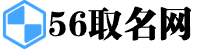Canny边缘检测算法是一种经典的边缘检测方法,常用于图像处理和计算机视觉领域。此外,算法还可以进一步优化,例如通过使用积分图像提高效率等。

Canny边缘检测算法是一种经典的边缘检测方法,常用于图像处理和计算机视觉领域。以下是一个简单的Canny边缘检测算法的示例代码:
```python
import cv2
import numpy as np
def canny_edge_detection(image):
# 转换为灰度图
gray = cv2.cvtColor(image, cv2.COLOR_BGR2GRAY)
# 高斯模糊去噪声
blurred = cv2.GaussianBlur(gray, (3, 3), 0)
# 计算图像梯度
gradient_x = cv2.Sobel(blurred, cv2.CV_64F, 1, 0, ksize=3)
gradient_y = cv2.Sobel(blurred, cv2.CV_64F, 0, 1, ksize=3)
gradient_magnitude = np.sqrt(np.square(gradient_x) + np.square(gradient_y))
gradient_magnitude = np.uint8(gradient_magnitude)
gradient_direction = np.arctan2(gradient_y, gradient_x) * 180 / np.pi
# 非极大值抑制
suppressed = np.zeros_like(gradient_magnitude)
for i in range(1, gradient_magnitude.shape[0]-1):
for j in range(1, gradient_magnitude.shape[1]-1):
direction = gradient_direction[i, j]
if (0 <= direction < 22.5) or (157.5 <= direction <= 180) or (-22.5 <= direction < 0) or (-180 <= direction < -157.5):
if (gradient_magnitude[i, j] >= gradient_magnitude[i, j+1]) and (gradient_magnitude[i, j] >= gradient_magnitude[i, j-1]):
suppressed[i, j] = gradient_magnitude[i, j]
elif (22.5 <= direction < 67.5) or (-157.5 <= direction < -112.5):
if (gradient_magnitude[i, j] >= gradient_magnitude[i-1, j+1]) and (gradient_magnitude[i, j] >= gradient_magnitude[i+1, j-1]):
suppressed[i, j] = gradient_magnitude[i, j]
elif (67.5 <= direction < 112.5) or (-112.5 <= direction < -67.5):
if (gradient_magnitude[i, j] >= gradient_magnitude[i-1, j]) and (gradient_magnitude[i, j] >= gradient_magnitude[i+1, j]):
suppressed[i, j] = gradient_magnitude[i, j]
elif (112.5 <= direction < 157.5) or (-67.5 <= direction < -22.5):
if (gradient_magnitude[i, j] >= gradient_magnitude[i-1, j-1]) and (gradient_magnitude[i, j] >= gradient_magnitude[i+1, j+1]):
suppressed[i, j] = gradient_magnitude[i, j]
# 双阈值检测和边缘连接
threshold_low = 0.05 * np.max(suppressed)
threshold_high = 0.09 * np.max(suppressed)
thresholded = np.zeros_like(suppressed)
thresholded[suppressed >= threshold_high] = 255
strong_edge_indices = np.argwhere(suppressed >= threshold_high)
weak_edge_indices = np.argwhere((suppressed >= threshold_low) & (suppressed < threshold_high))
for i, j in weak_edge_indices:
if np.max(thresholded[max(0,i-1):min(suppressed.shape[0],i+2), max(0,j-1):min(suppressed.shape[1],j+2)]) == 255:
thresholded[i, j] = 255
return thresholded
# 加载图像
image = cv2.imread('image.jpg')
# 应用Canny边缘检测算法
edges = canny_edge_detection(image)
# 显示结果
cv2.imshow("Canny Edge Detection", edges)
cv2.waitKey(0)
cv2.destroyAllWindows()
```
请注意,在实际应用中,可能需要对算法参数进行调整以获得最佳结果。此外,算法还可以进一步优化,例如通过使用积分图像提高效率等。